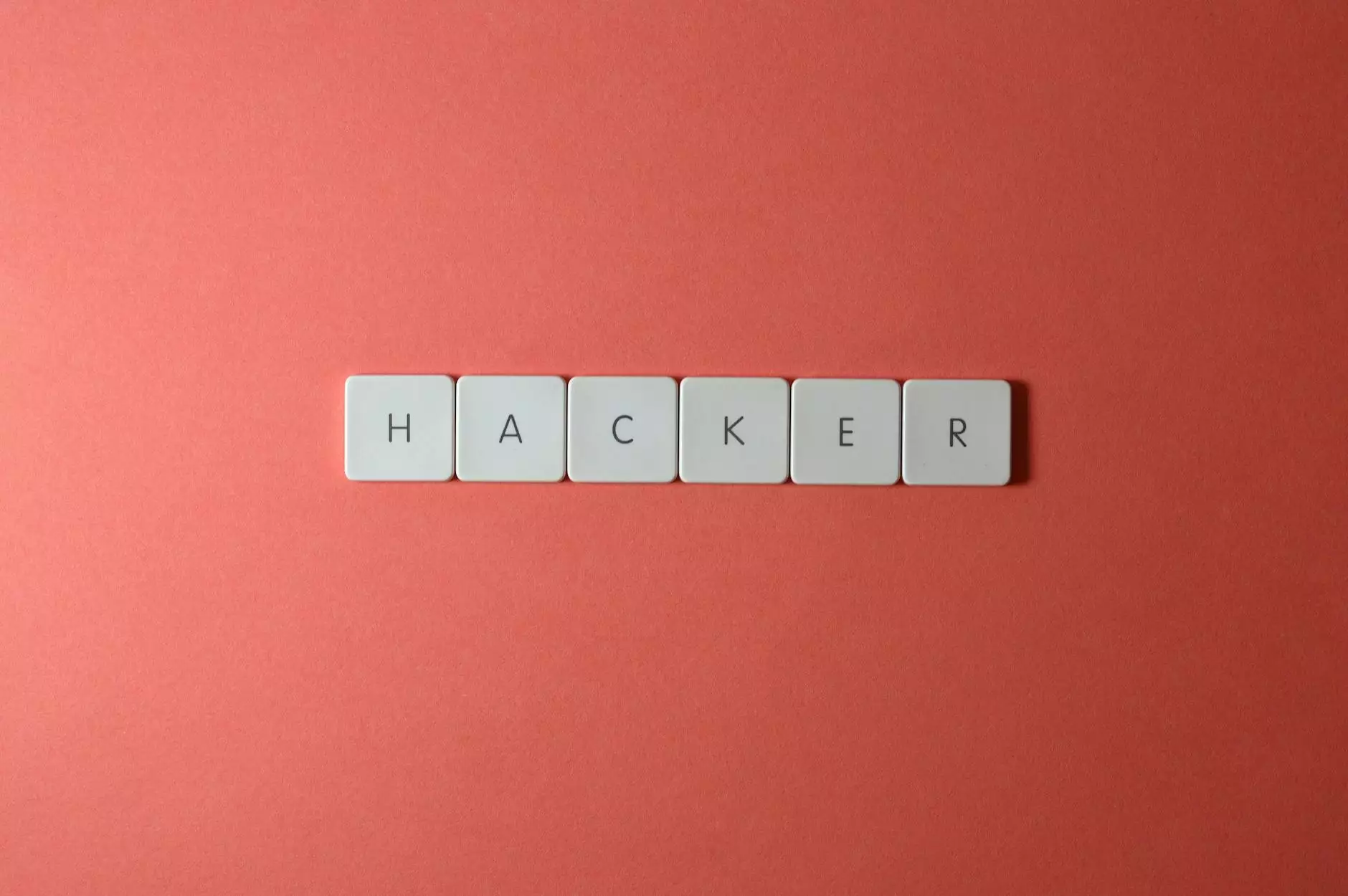Porting Game from Unity to Unreal: A Comprehensive Guide

The world of game development is ever-evolving, with engines like Unity and Unreal Engine leading the charge. While both engines are powerful in their own right, developers might find themselves needing to transition a project from one to the other. This guide will provide an in-depth look at porting game from Unity to Unreal, covering the process, challenges, benefits, and more.
Understanding Unity and Unreal Engine
Unity and Unreal Engine are two of the most popular game development platforms, each with distinct strengths. Unity is often favored for its accessibility and ease of use, making it ideal for indie developers and mobile game creators. Unreal, on the other hand, is renowned for its stunning graphics and is typically the choice for AAA game development.
Key Features of Unity
- User-friendly interface: Unity's intuitive interface makes it easy for beginners to navigate and create.
- Asset Store: A vast library of pre-made assets that can accelerate development.
- Cross-platform support: Games can be exported to various platforms with minimal tweaks.
Key Features of Unreal Engine
- Photorealistic visuals: Unreal Engine excels in delivering high-fidelity graphics.
- BluePrints scripting: A powerful visual scripting system that allows developers to create game logic without deep programming knowledge.
- Large-scale game development: Tailored for intricate projects with extensive environments and features.
Why Port a Game from Unity to Unreal?
Porting a game can be a considerable undertaking, so understanding the motivations for transitioning is crucial. Here are some reasons why developers may decide to port their game from Unity to Unreal:
1. Enhanced Graphics
Unreal Engine stands out for its graphical capabilities. If a project requires advanced rendering features, switching to Unreal can significantly improve the visual quality.
2. Advanced Physics and Mechanics
For games that rely heavily on realistic physics or intricate mechanics, Unreal's built-in systems often provide better options than Unity’s.
3. Access to Industry Standards
Many large studios prefer Unreal due to its robust features and support for complex projects. Porting to Unreal may open doors to collaboration with larger teams or better funding opportunities.
Challenges of Porting from Unity to Unreal
While there are several compelling reasons to port a game, the process is not without its challenges. Developers should be prepared for the following:
1. Reconstructing Assets
Assets created in Unity won't be directly transferrable to Unreal. Models, animations, and textures may need to be re-imported and reconfigured. This can be a labor-intensive process requiring careful attention to detail.
2. Different Programming Languages
Unity primarily uses C# for scripting, while Unreal Engine uses C++ and its Blueprints visual scripting system. Developers must adapt their existing code to fit Unreal’s structure, which can lead to significant rewrites.
3. Learning Curve
Switching engines necessitates a learning period. Developers must familiarize themselves with Unreal's interface, tools, and features, which can be daunting for those accustomed to Unity.
Best Practices for Porting Your Game
To ensure a seamless transition from Unity to Unreal, consider implementing the following best practices:
1. Plan the Transition
Before beginning the porting process, assess the scope of your project. Identify which elements are necessary to facilitate in your new environment and prioritize them based on complexity and importance.
2. Start Small
To avoid overwhelming yourself, begin with a small prototype or a section of the game. This controlled approach will help you understand the nuances of Unreal and refine your methods before tackling larger game elements.
3. Utilize Documentation and Community Resources
Both Unity and Unreal Engine have extensive documentation and active communities. Take advantage of these resources for troubleshooting, gaining insights, and learning best practices directly from experienced developers.
4. Test Regularly
During development, regularly test your game to identify bugs early. Implementing continuous testing will ensure that the project remains stable as you add new features and assets.
Benefits of Successfully Porting to Unreal
Though challenging, successfully porting a game can offer numerous benefits:
1. Improved Performance
Unreal Engine is optimized for high-performance applications, potentially enhancing the overall gameplay experience.
2. Cutting-Edge Technology
Gain access to the latest game development technologies, including advanced lighting, particle systems, and the extensive set of tools available in Unreal Engine.
3. Expanded Opportunities
By transitioning to Unreal, developers may tap into a broader market and attract collaborations or funding from larger entities interested in higher-end game projects.
Case Studies: Successful Porting Examples
Numerous games have successfully transitioned from Unity to Unreal, showcasing the benefits of this engine switch. Here are a few case studies:
1. Fortnite
The iconic battle royale game originally started in Unreal Engine’s predecessor but utilized its more recent iterations to enhance player experience and graphics over time, demonstrating the potential of Unreal as a primary engine.
2. Ghost Recon: Breakpoint
This title transitioned several elements from Unity to utilize Unreal’s powerful graphics engine, thus amplifying the game's immersive experience.
Conclusion: Making the Transition
Porting a game from Unity to Unreal is a significant endeavor, but with careful planning, understanding of the challenges, and adherence to best practices, developers can unlock tremendous potential for their projects. Whether you seek to enhance graphics, performance, or take advantage of Unreal's capabilities, the benefits can greatly outweigh the challenges involved. As technology evolves, so too should your approach to game development. Embrace the opportunity to grow and adapt as you take the exciting leap to port your game from Unity to Unreal.
For more insights on game development and design, explore Pingle Studio, where we specialize in Art Galleries, Graphic Design, and 3D Printing.